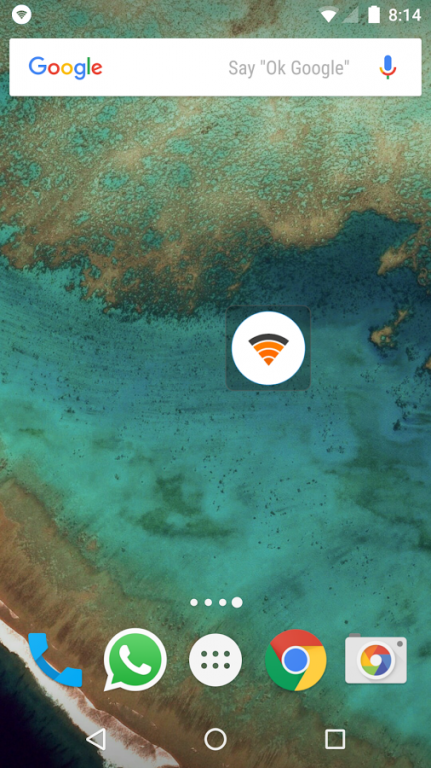1Tap WiFi Repair Pro 7.0.3
Paid Version
Publisher Description
WiFi instability?
Here is the App for you!!
1Tap WiFi Repair: The best WiFi Tool in Android.
Humble advice: Please try Lite version before buying Pro version.
NOTE: Basically repairing is achieved by refreshing the WiFi connection. Android system is forced to reset the WiFi which solves most of the common issues with WiFi.
Features/Expected Results:
★ 1Tap to repair all the common issues with WiFi.
★ Home screen widget to repair WiFi. Fast repair (New Feature)
★ Optimize WiFi signal strength through intelligent signal resetting.
★ Experience good signal.
★ Android system automatically sets the best WiFi available.
★ Resolves IP conflict between two WiFi by refreshing WiFi.
★ Auto Close after Refreshing network.
★ Notify last Refresh time.
★ No Ads.
The ultimate solution to all your WiFi issues, This App runs innovative code to resolve any IP conflicts between WiFi and resets the best WiFi connection in the area, Optimizes the WiFi strength in less than a minute.
By,
8JAPPS
About 1Tap WiFi Repair Pro
1Tap WiFi Repair Pro is a paid app for Android published in the System Maintenance list of apps, part of System Utilities.
The company that develops 1Tap WiFi Repair Pro is 8JAPPS. The latest version released by its developer is 7.0.3. This app was rated by 2 users of our site and has an average rating of 4.8.
To install 1Tap WiFi Repair Pro on your Android device, just click the green Continue To App button above to start the installation process. The app is listed on our website since 2016-08-11 and was downloaded 1,038 times. We have already checked if the download link is safe, however for your own protection we recommend that you scan the downloaded app with your antivirus. Your antivirus may detect the 1Tap WiFi Repair Pro as malware as malware if the download link to com.atejapps.tapwifirepairpro is broken.
How to install 1Tap WiFi Repair Pro on your Android device:
- Click on the Continue To App button on our website. This will redirect you to Google Play.
- Once the 1Tap WiFi Repair Pro is shown in the Google Play listing of your Android device, you can start its download and installation. Tap on the Install button located below the search bar and to the right of the app icon.
- A pop-up window with the permissions required by 1Tap WiFi Repair Pro will be shown. Click on Accept to continue the process.
- 1Tap WiFi Repair Pro will be downloaded onto your device, displaying a progress. Once the download completes, the installation will start and you'll get a notification after the installation is finished.